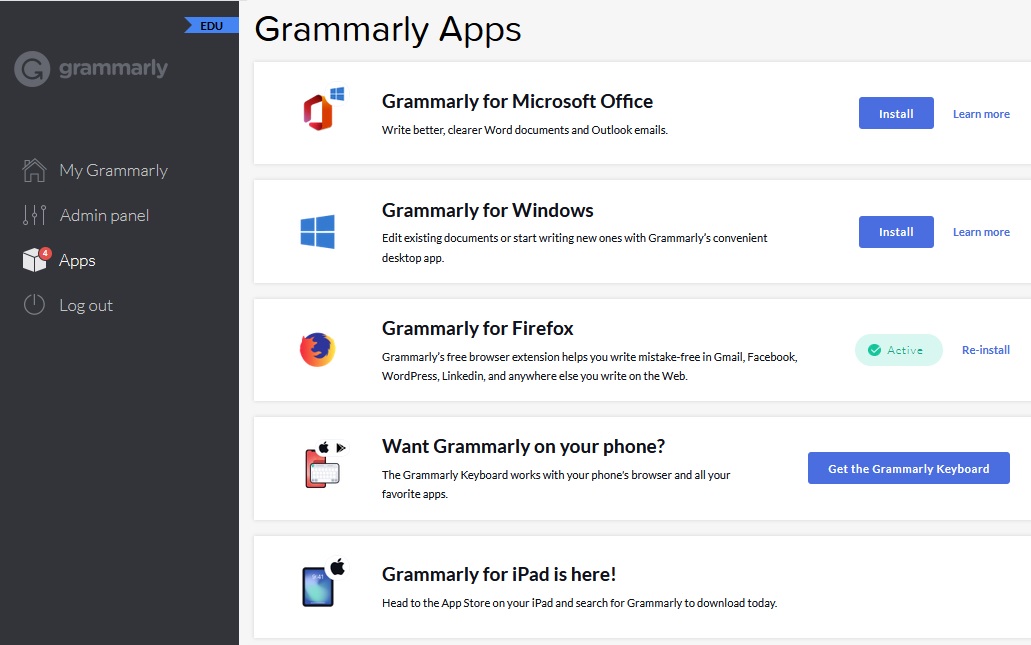Your start in WUT libraries
What can you find in our collections?
Most of the WUT resources can be searched using the Primo multi–search engine. This includes over 2 million books and journals – both printed and electronic – including textbooks in Polish available online.
Whether you are preparing for classes, writing a research paper or developing your own interests, you will find the materials you need here.
How to log in to your library account?
Log in to order and borrow books and use e–resources from anywhere. You will find logging instructions under the Library Account tab.
Where to study and borrow books?
The following locations await you in the WUT Main Building:
- Open Stacks – a three–level reading room with a lending library;
- Student Lending Room – the largest textbook lending library at WUT;
- Computer Lab – for work and database access.
Many faculties also have their own specialist libraries.
Check the addresses and opening hours.
What tools and e-resources are available to you?
- specialised databases of scientific literature, standards and patents on the List of e–databases – essential for research and thesis work;
- WUT Base of Knowledge repository with the university's scientific achievements;
- Learning Support Tools, e.g. Grammarly, MATLAB, SOLIDWORKS, ArcGIS;
- wireless Internet (Wi–Fi) in the Main Building and other locations.
Training and instructional materials
- If you are a first-year student, you will undergo mandatory online library training.
- More information can be found on the library's homepage.
Do you have any questions?
- Write or call: This email address is being protected from spambots. You need JavaScript enabled to view it. / 234 73 00
- Visit the library – librarians will be happy to advise you and show you how to use the resources.
We wish you fruitful discoveries and inspiring research!
Faculty and Institute Libraries during the summer holidays
FACULTY OF ARCHITECTURE
This email address is being protected from spambots. You need JavaScript enabled to view it.
tel. 22 234 5547
Koszykowa Street 55, ground floor, room 2
Opening hours
Mon. - Wed. 10:00 - 14:00
Thu. - Fri. 12:00 - 18:00
FACULTY OF AUTOMOTIVE AND CONSTRUCTION MACHINERY ENGINEERING
This email address is being protected from spambots. You need JavaScript enabled to view it.
tel. 22 234 8449
Narbutta Street 84, 3rd floor, room 317
Opening hours
Mon. - Fri. 9:00 - 15:00
September 2 (Monday) closed
FACULTY OF CHEMICAL AND PROCESS ENGINEERING
This email address is being protected from spambots. You need JavaScript enabled to view it.
tel. 22 234 6335
Waryńskiego Street 1, 6th floor, room 601
Opening hours
July, August
Mon. - Fri. 9:00 - 15:00
September
Mon. - Fri. 9:00 - 16:00
Reading room (workroom for IChiP students):
Mon. - Fri. 9:00 - 20:00
FACULTY OF CIVIL ENGINEERING
This email address is being protected from spambots. You need JavaScript enabled to view it.
This email address is being protected from spambots. You need JavaScript enabled to view it.
tel. 22 234 6590
tel. 22 234 6456
Armii Ludowej Street 16, 6th floor, room 607
Opening hours
July - September
Mon. - Fri. 9:00 - 15:00
FACULTY OF ELECTRICAL ENGINEERING
Library of Institute of Theory of Electrical Engineering, Measurement and Information Systems
This email address is being protected from spambots. You need JavaScript enabled to view it.
tel. 22 234 7326
Koszykowa Street 75, stairwell B, 2nd floor, room 209
Opening hours
Mon., Wed., Fri. 10:00 - 14:00
Thu. 10:00 - 17:00
7 - 12 July closed
24 September - 1 October closed
FACULTY OF ELECTRONICS AND INFORMATION TECHNOLOGY
This email address is being protected from spambots. You need JavaScript enabled to view it.
tel. 22 234 7625
Nowowiejska Street 15/19, ground floor, room 40
Opening hours
July - August
Mon. - Fri. 9:00 - 14:00
Reading rooms closed
September
Mon. - Fri. 9:00 - 15:00
Library of Institute of Control and Computation Engineering
This email address is being protected from spambots. You need JavaScript enabled to view it.
tel.: 22 234 7750
Nowowiejska Street 15/19, 5th floor, room 518
Opening hours
Mon. - Fri. 11:00 - 13:00
email contact
August - closed
FACULTY OF ENVIRONMENTAL ENGINEERING
Faculty Library
This email address is being protected from spambots. You need JavaScript enabled to view it.
https://www.facebook.com/BibliotekaWIBHiIS/
tel.: 22 234 7689
Nowowiejska Street 20, 3rd floor
Opening hours
July
Mon. - Fri. 9:00 - 15:00
August
Mon. - Fri. 9:00 - 14:00
September
Mon. - Fri. 9:00 - 15:00
Saturday sessions: 6.09.2025 (9:00-14:00)
FACULTY OF MATERIALS SCIENCE AND ENGINEERING
Faculty Library
This email address is being protected from spambots. You need JavaScript enabled to view it.
This email address is being protected from spambots. You need JavaScript enabled to view it.
tel. 22 234 8301
Wołoska Street 141, 1st floor, room 102
Opening hours
Mon. - Fri. 9:00 - 15:00
Faculty of Mathematics and Information Science
Faculty Library
This email address is being protected from spambots. You need JavaScript enabled to view it.
tel. 22 234 5444
Koszykowa Street 75, 2nd floor, room 227
Opening hours
1 - 25 July
Mon. - Fri. 9:00 - 14:00
28 July - 14 August
closed
18 - 30 August
Mon. - Fri. 9:00 - 13:00
September
Mon. - Fri. 9:00 - 14:00
FACULTY OF MECHATRONICS
This email address is being protected from spambots. You need JavaScript enabled to view it.
tel. 22 234 8537
Św. A. Boboli Street 8, 3rd floor, room 335
Opening hours
Mon. - Fri. 10:00 - 14:00
1 - 14 August
closed
FACULTY OF PHYSICS
This email address is being protected from spambots. You need JavaScript enabled to view it.
tel. 22 234 5444
Koszykowa Street 75, 2nd floor, room 227
Opening hours
1 - 25 July
Mon. - Fri. 9:00 - 14:00
28 July - 14 August
closed
18 - 30 August
Mon. - Fri. 9:00 - 13:00
September
Mon. - Fri. 9:00 - 14:00
FACULTY OF POWER AND AERONAUTICAL ENGINEERING
This email address is being protected from spambots. You need JavaScript enabled to view it.
tel. 22 234 5768, tel./fax 022 234 5255
Nowowiejska Street 21/25, ground floor, room 10
Opening hours
July - August
Mon. - Fri. 9:00 - 15:00
Library of Institute of Heat Engineering
tel.: 22 234 5249
Nowowiejska Street 21/25, ground floor, room 9
Opening hours
Mon. - Fri. 9:00 - 13:00
Library of Institute of Aeronautics and Applied Mechanics
This email address is being protected from spambots. You need JavaScript enabled to view it.
tel.: 22 234 7914, 22 234 7924
Nowowiejska Street 24, 1st floor, room 133
Opening hours
e-mail contact
FACULTY OF TRANSPORT
This email address is being protected from spambots. You need JavaScript enabled to view it.
tel. 22 234 7702
Koszykowa Street 75, room 9
Opening hours
Mon. - Fri. 9:00 - 14:00
Branch Libraries during summer holidays
BRANCH LIBRARIES
LIBRARY OF SOUTHERN CAMPUS
This email address is being protected from spambots. You need JavaScript enabled to view it.
tel.: 22 234 8229, 22 849 9350
Narbutta Street 86, 2nd floor, room 206, 214
Opening hours
| Days of the week | Opening hours |
|---|---|
| Mon. - Fri. | 8:00 - 16:00 16:00 - 19:00 Librarian on duty, room 71A (WUT Main Building) |
LIBRARY OF FACULTY OF CHEMISTRY
This email address is being protected from spambots. You need JavaScript enabled to view it.
tel. 22 234 7809, 22 234 7280
Noakowskiego Street 3, room 58, 157
Opening hours
| Days of the week | Opening hours |
|---|---|
| Mon. - Fri. | 8:00 - 16:00 16:00 - 19:00 Librarian on duty, room 71A (WUT Main Building) |
LIBRARY OF THE WARSAW UNIVERSITY OF TECHNOLOGY IN PLOCK
This email address is being protected from spambots. You need JavaScript enabled to view it.
tel. 24 367 2111, 24 367 2123
Płock, Łukasiewicza Street 17
Opening hours
| Days of the week | Opening hours |
|---|---|
| Mon. - Fri. | 8:00 - 16:00 |
Main Library during the summer holidays
LEVEL 0
COMPUTER LAB
tel.: 22 234 5508
Main Building, room 71 a
Opening hours
| Days of the week | Opening hours |
|---|---|
| closed |
ML STUDENTS LENDING ROOM (STOCKROOM)
This email address is being protected from spambots. You need JavaScript enabled to view it.
tel.: 22 234 7580
Main Building, room 71
Opening hours
| Days of the week | Opening hours |
|---|---|
| Mon. - Fri. | 8:00 - 16:00 16:00 - 19:00 Librarian on duty, room 71A |
SPECIAL COLLECTIONS READING ROOM
This email address is being protected from spambots. You need JavaScript enabled to view it.
tel.: 22 234 5113
Main Building, room 70
Opening hours
| Days of the week | Opening hours |
|---|---|
| Mon. - Fri. | 8:00 - 16:00 |
LEVEL I
REFERENCE AND BIBLIOMETRIC ANALYSIS DEPARTMENT
This email address is being protected from spambots. You need JavaScript enabled to view it.
This email address is being protected from spambots. You need JavaScript enabled to view it. (Base of Knowledge)
22 234 7300; tel./fax: 22 628 7184;
22 234 6074 (Base of Knowledge)
Main Building, room 161 b, 161 c
Opening hours
| Days of the week | Opening hours |
|---|---|
| Mon. - Fri. | 8:00 - 16:00 |
REFERENCE AND BIBLIOMETRIC ANALYSIS DEPARTMENT - PATENT INFORMATION CENTRE
This email address is being protected from spambots. You need JavaScript enabled to view it.
tel.: 22 234 7300; tel./fax: 22 628 7184
Main Building, room 161 b
Opening hours
| Days of the week | Opening hours |
|---|---|
| Mon. - Fri. | 8:00 - 16:00 |
TRAINING ROOMS
This email address is being protected from spambots. You need JavaScript enabled to view it.
tel.: 22 234 7300
Main Building, room 162 b, c
Opening hours
| Days of the week | Opening hours |
|---|---|
| Mon. - Fri. | 8:00 - 16:00 |
LEVEL II
This email address is being protected from spambots. You need JavaScript enabled to view it.
tel.: 22 234 5598
Main Building, room 242
Opening hours
| Days of the week | Opening hours |
|---|---|
| Mon. - Fri. | 8:00 - 16:00 16:00 - 19:00 Librarian on duty, room 71A |
LEVEL IIa
This email address is being protected from spambots. You need JavaScript enabled to view it.
tel.: 22 234 7034
Main Building, room 243
Opening hours
| Days of the week | Opening hours |
|---|---|
| Mon. - Fri. | 8:00 - 16:00 16:00 - 19:00 Librarian on duty, room 71A |
LEVEL III
This email address is being protected from spambots. You need JavaScript enabled to view it.
tel.: 22 234 7176
Main Building, room 336
Opening hours
| Days of the week | Opening hours |
|---|---|
| Mon. - Fri. | 8:00 - 16:00 16:00 - 19:00 Librarian on duty, room 71A |
This email address is being protected from spambots. You need JavaScript enabled to view it.
tel.: 22 234 7401
Main Building, room 336
Opening hours
| Days of the week | Opening hours |
|---|---|
| Mon. - Fri. | 11:00 - 15:00 |
WUT Research Data Repository
WUT Research Data Repository

About the Repository
Research Data Repository is a response to the growing needs of WUT employees and PhD students for open science. It enables the deposition of research data created during the execution of scientific projects funded by grantors such as NCN or the European Commission.
Research data can be deposited in the system in both open formats (under Creative Commons licences) and closed formats (e.g. due to embargoes, copyright or commercialisation of research results).
Research Data Repository enables WUT staff and PhD students to choose one of the following two options for depositing data:
- Research data deposited in BW: the author provides data files in addition to metadata. Datasets are assigned a persistent DOI identifier.
- Add research data – this option is used to make metadata of research data published in external research data repositories available in WUT Research Data Repository. Data in the Repository is subject to review by the data steward and data coordinators.
WUT Research Data Repository complies with the FAIR principles relating to the standard for storing and publishing research data:
- Findable:
- Each dataset is assigned a unique identifier (DOI) to facilitate its search and unambiguous identification;
- Datasets deposited in the Repository are provided with detailed metadata, following the DataCite format. They describe the research data in a way that makes it easily findable;
- The metadata is uploaded to the DataCite system for better dissemination and retrieval;
- The resources are indexed by popular scientific search engines (e.g. Google Dataset Search);
- Repository is registered with the global registry of research data repositories re3data.org.
- Accessible:
- Depositing data in the Repository ensures its long-term availability;
- Data are made available according to the principle ‘Open as much as possible, closed as much as necessary’. It is possible to deposit research data both in the Open Access model, under Creative Commons licenses, and in the closed model.
- Interoperable:
- Metadata can be read and processed by humans or machines. It is possible to download metadata in different formats;
- Repository uses controlled vocabularies for part of the metadata;
- Research data records can be linked to the publications and projects that produced the research data;
- Repository uses the recognised DataCite data description standard and open file formats, which enables easy exchange and processing of data by external systems.
- Reusable:
- The metadata contains detailed information about the provenance, context and quality of the data, allowing its reuse;
- Repository provides a licence tagging facility, so it is clear under which conditions datasets can be reused;
- Each record containing datasets is accompanied by a Readme file, available under a CC-BY licence.
Learning Support Tools
Learning Support Tools

iThenticate
The iThenticate programme allows the verification of the originality of a (mainly English-language) document before publication, by comparison with open Internet resources and with databases indexed by iThenticate. We do not recommend checking texts in Polish due to the insufficient reference base.
The programme is aimed at WUT researchers and PhD students - the number of accounts is limited.
In scope of your account, you should check your own research work (author or co-author).
There is a pool of checking reports available to you (the number visible in your account, on the right-hand side of the screen, is an indication of how many checks currently remain for the whole university, not for an individual account – the tab: Submit a document / XX Documents remaining
).
Each time the same document is uploaded again it is counted as a new check, so please use the programme with caution.
The results of the analysis are presented in the form of a report, which includes:
- similarity indices (for the whole document and for individual sources), which specify in percentage terms the number of borrowings found in the analysed document;
- highlighted fragments of the work that are identical to the texts found in the comparative databases, together with their source.
If the account is found to be inactive for more than 3 months, it will be deactivated and the user will be informed by email. Significant overage may result in a response from the Programme Administrator.
Please submit your application via the registration form (in Polish; email address in the @pw.edu.pl domain required).
For more information:
Data Management Plans
Data Management Plans

Introduction
Research data are all data that have been collected, generated, observed during the research process aimed at obtaining scientific results.
Research data are:
- raw data (which were obtained directly as a result of a research tool),
- processed data (compiled).
Examples of research data:
- experimental notes, logbooks
- laboratory protocols, procedure descriptions
- methodological descriptions
- samples
- artefacts, objects
- textual documents
- questionnaires, surveys
- audio or video recordings
- photographs, images
- database content (images, texts, audio and video recordings)
- software (scripts, input files)
- results of computer simulations
- mathematical models and algorithms
Open research data – is data produced in the course of research and used in scientific work, to which any user has free and unrestricted access. These data can be used, modified and shared legally.
Some data may be archived in a closed model, due to:
- commercialisation of research results, e.g. applying for patent protection for an invention
- national security
- protection of personal data
- copyright restrictions
Dataset – a structured set of data, made available in a given repository, that relates to a given topic and is provided with metadata describing its content.
Scientific indicators
Scientific indicators

Journals indicators
Selected indicators for scientific journals evaluation:
- Essential indicators:
- Impact Factor
“The annual JCR impact factor is a ratio between citations and recent citable items published. Thus, the impact factor of a journal is calculated by dividing the number of current year citations to the source items published in that journal during the previous two years”. For more information about IF see Thomson Reuters website. - Hirsch index
The index h is defined as the number of papers with citation number >= h, as a useful index to characterize the scientific output of a researcher. An index to quantify an individual’s scientific research output.” It can be also used for journals’ evaluation. The h-index was developed by J.E. Hirsch and published in Proceedings of the National Academy of Sciences of the United States of America 102 (46): 16569-16572 November 15 2005. - Index Copernicus
This evaluation system includes selected journals from STM (Science, Technology, Medicine). It shows the rank of journals based on about 30 parameters in five categories: scientific quality, editorial quality, international availability, market frequency, regularity and stability, technical quality. The IC Journal Master List – contains currently over 8,000 journals from all over the world, including 700 journals from Poland. The journals registered in this database underwent rigorous, multidimensional parameterization, proving high quality. The Ministry of Science and Higher Education acknowledged the IC Journal Master List by placing it on the list of scored databases. The journals indexed in IC JML get additional points during the Ministry’s evaluation process.
- Impact Factor
- Additional indicators:
- SNIP
Source Normalized Impact per Paper - “SNIP measures a source’s contextual citation impact by weighting citations based on the total number of citations in a given subject field. It helps you make a direct comparison of sources in different subject fields.” - SJR
SCImago Journal Rank- ”SJR is weighted by the prestige of the subject field, quality, and reputation of the journal – they all have a direct impact on the value of a citation.”
- SNIP
Sources of the indicators described above:
- Journal Citation Reports - Online Access to JCR (since 1997) on Web of Science
- Journal Citation Reports (JCR) Science Edition
- Journal Citation Reports (JCR) Social Sciences Edition
When looking for JCR database, choose "Additional Resources" after entering the platform ISI Web of Knowledge. - Master Journal List - Master Journal List is in Poland commonly called „lista filadelfijska”. The Master Journal List includes all journal titles covered in scientific products of Thomson Reuters, available on the ISI Web of Knowledge platform, among others in Web of Science (WoS) database. The Master Journal List is than broader than the list of journals available both in WoS and in JCR database.
There is no information on Impact Factor values in the Master Journal List - List of the Ministry’s scored journals - The Ministry of Science and Higher Education publish a list of scored journals once a year.
- INDEX COPERNICUS JOURNALS MASTER LIST (JML) - Current values of Index Copernicus (IC) factors for individual titles, estimated rates for the next year, journal’s publishing address, URL journal’s address, language of publication, availability in international databases). Data are available only for authorized users.
- Scopus - It is an abstract and citation database where the number of citations, the value of h-index (Hirsch index) can be found (publications since 1996). It is also possible to compare scientific journals using the Journal Analyzer feature.
Engineering software
Computer terminals for WUT students and staff available In the Main Library are equipped with specialized engineering software:
- ArcGIS Pro 3.3
- MATLAB 2024A
- Siemens NX 12.0 (installation upon request, contact This email address is being protected from spambots. You need JavaScript enabled to view it.)
- SOLIDWORKS 2024 SP01
- STATISTICA 13.3.721.1 64-bit (Polish language version)
The terminals also feature: MS Windows 11, MS Office Professional Plus 2019, Python, Visual Studio Community and Notepad++ text editor.
Location
Main Building, Main Library:
- Computer Lab, room 71A (ground floor, next to the Student Lending Room)
- Open Stacks – floor 2, room 242
Open during working hours of Student Lending Room and Open Stacks.
Rules for using the Computer Lab
Computer terminals are for the exclusive use of students and staff of Warsaw University of Technology. Login required:
- for employees: name.surename@prac.wut.pl
- for students: id@stud.wut.pl - where id stands for USOS ID, i.e. a part of the student mail login placed before the @ sign.
- password - same as for mail and Office365.
General characteristics of the programmes
- ArcGIS Pro – a geographic information system (GIS) package designed to operate on spatial data. Allows creation, processing, evaluation, presentation and sharing of geographic information. Includes tools for designing two-dimensional and three-dimensional views, processing images from various sources (drones, satellites, lidar and others), identifying spatial patterns with respect to their changes over time, making predictions, presenting data on interactive maps, and comprehensive data analysis and modelling. See detailed information on ArcGIS Pro
- MATLAB – a programming language and interactive environment designed to perform scientific and engineering calculations, implement algorithms, analyse data and perform computer simulations. Application areas include signal and image processing, telecommunications, control system design, financial mathematics, among others. The package includes: a proprietary high-level programming language, tools for importing data, functions to incorporate C and Java code, interactive tools for data visualisation (two- and three-dimensional graphs, animations), a library of computational functions (linear algebra, statistics, frequency analysis, optimisation), and tools for creating a graphical user interface (GUI). It is also possible to download measurement data and control external devices via the computer's ports. See detailed information on MATLAB
- Siemens NX (formerly Unigraphics) – an integrated CAD/CAM/CAE (computer aided design/manufacturing/engineering) system for performing typical engineering work. It includes modules for two-dimensional and three-dimensional graphical modelling, constructing assemblies, performing analyses and simulations, creating drawing documentation and programming machining processes. Main fields of application include industrial design and styling, packaging design, mechanical and electromechanical system design, mechanical and electromechanical simulation, tool and fixed equipment design, product manufacturing and manufacturing process management. See detailed information on Siemens NX.
- SOLIDWORKS – an extensive CAD (computer aided design)software package with 3D imaging capabilities. It is designed for engineers, designers and manufacturers. On the basis of a three-dimensional component model, it enables the creation of assembly models, technical drawings, visualisations, motion and load simulations, animations, task schedules, production documentation and performance of many other specialised functions. SOLIDWORKS is designed for the development of structures with up to several thousand components.See detailed information on SOLIDWORKS
- STATISTICA – an extensive set of basic and advanced tools for statistical data analysis. It allows access to data by direct entry or import from selected files (spreadsheet or text documents), processing of data in a number of ways, and construction of queries, charts, reports and models on their basis. In addition, the programme allows you to operate on databases, perform data transformations and create applications (programmable system with built-in Visual Basic language), as well as providing machine learning procedures. The STATISTICA package finds numerous applications in science, technology, engineering, education and management. See detailed information on STATISTICA
Users authorization levels
Authorization levels for using the Main Library resources
The resources and services of the Main Library can be used by users with an active library account. The status of the various groups of users, the limit of loans outside WUT Main Library and the maximum single validity period of the library account are listed in the table below. The symbols used in the table mean:
C - authorization to use the Main Library resources on the spot, including electronic documents made available there;
W - authorization to borrow printed library documents outside the library;
E - access to the licensed electronic resources from any computer;
M - authorization to use the Main Library Interlibrary Loans service;
R - authorization to borrow library documents from other institutions in Warsaw as part of Interlibrary Loans (except for SWW);
S - authorization to borrow library documents as part of SWW.
* the loan limit for students studying 2 majors is 50 items.
Library Training
In accordance with the Order No. 24/2021 of the Rector of WUT dated 30/03/2021, completion of the training is mandatory for all students of:
- the first year of a first–cycle degree programme;
- the first year of a long–cycle Master's programme;
- the second–cycle degree programme who have not yet completed the training at WUT
Registration for the Library Training
- Students of the first year of a first–cycle degree programme and a long–cycle Master's programme are automatically enrolled in the course in USOSweb;
- Students of the first year of a second–cycle degree programme (who have not previously completed the training at this University) and students who have not been automatically enrolled in the course, can enrol themselves by registering to the subject in USOSweb. Select the subject 4310–00000–I0P–0001 Library Training and click ‘Register’ (registration to a supplementary group No. 21). The course will be available on the next working day after you have enrolled in USOS (usually after 10:00 am).
The Library Training is conducted online on the WUT LeOn platform. Each participant of the course must log in to the platform independently. Login instructions are always available in the News section on the WUT Main Library website at the beginning of the winter and summer semesters.
After logging on to the e–learning platform, read the materials and take the test. Passing the test is equivalent to passing the training. The training is carried out at the beginning of the semester.
Frequently Asked Questions:
- I'm a first–year student and I don't have Library Training linked in USOS, what should I do?
Check if you can independently enrol in a supplementary group in USOSweb. If yes – sign up (Registration Calendar in USOSWeb, select the current semester) and take the test on the date indicated. If not – write an email to This email address is being protected from spambots. You need JavaScript enabled to view it. – the librarian has the option to manually add students to the group. In the email indicate your name and student record book number. - I am a first–year student. I am studying at two different faculties. I only have Library Training linked to one of the programmes, what should I do?
Write an e–mail to This email address is being protected from spambots. You need JavaScript enabled to view it.. Include your name, student record book number and indicate which faculty you want to link your Library Training to. - I am starting a new course of study / I am resuming / I have already done Library Training in WUT, do I have to re–sit Library Training?
No, the credit for your Library Training can be transferred. Requests for the transfer should be made via the form. Alternatively, in more difficult cases, email This email address is being protected from spambots. You need JavaScript enabled to view it.. Include your name and student record book number in your email.- If you did the training in academic year 2017Z or later, the previous credit should be visible in USOSweb – you do not need to send a confirmation.
- If you did the training between academic years 2013Z and 2017L, we can confirm that you have done the training from the lists.
- If you did the Library Training before 2013Z, send a scan/photo of your student record book with the entry by email, so that both the credit and your personal data are visible in one photo. Alternatively, you can show the entry in person to a member of staff in Division of Scientific Information and Bibliometric Analyses (Main Building room 161b, c). If you have credit information visible in your student course record, then you can attach it in the email.
- I am starting my second–cycle degree programme at WUT, I have already passed Library Training at the first–cycle degree, do I have to get the credit transferred?
No, if you have taken the first–cycle degree programme at WUT and you have passed the Library Training, you do not need to retake it. If you still see the training linked in USOSweb at the same faculty, please send an email to This email address is being protected from spambots. You need JavaScript enabled to view it..
Include your name and student record book number in the email – the librarian will unlink the training from the relevant programme. - Is it possible to transfer the credit for the Library Training from another university?
No, because every library is unique and conveys different content to its students. - Are credits for passing the Library Training automatically uploaded to USOS? When can you expect to receive credit in USOS?
Credits are not sent automatically. They are entered after the protocols have appeared in USOS. For the training taking place in October, credits should appear in USOS at the end of November. For the summer semester training – in May. - I'm just before my diploma examination and I don't have credit for the Library Training. Can I complete it?
Write an email to This email address is being protected from spambots. You need JavaScript enabled to view it.. Include your name and student record book number in your email, we will try to add you to the current course if possible. - Does failure to pass Library Training result in no certificate of completion?
In most faculties, yes. If you would like full information on this please contact your dean’s office. - I have not done the Library Training by the deadline. Can I take it in the following term?
Yes, you can enrol yourself by registering for the course in USOSweb (Registration Calendar in USOSWeb)- Select the course 4310–00000–I0P–0001 Library Training in the current semester and then click ‘Register’ (registration to an additional group). Access to the course will be active on the next working day after registration in USOS (usually after 10:00).
Open Access - funding
Open Access - funding

Introduction
Open Access (OA)
The publication of an article in the gold open access model in a prestigious journal involves the payment of publishing costs (so-called APC: Article Processing Charge). The APC charge is intended to cover, in addition to standard editorial processes, the costs of administration and review management, the production of articles in PDF format or making the publication available on the publisher's server. This expense is covered by the authors of the publication or their funding institutions. Depending on the publisher, this can range from 1 000 to 5 000 EUR/USD/CHF.
Open access publishing can be funded by:
- Research project grants
- Open access publishing programmes under licences:
- National (Elsevier A, Springer)
- Consortial (e.g. ACS, RSC, IoP, CUP)
- University programmes (e.g. IDUB Open Science - for articles whose publication cannot be fully funded by national or consortial programmes).
The following tabs describe the individual programmes in detail.
If you have any questions, please contact the Reference Department: This email address is being protected from spambots. You need JavaScript enabled to view it.; phone no: 22 234 7300
Polityka NCN
Polityka NCN dotycząca otwartego dostępu do publikacji
Narodowe Centrum Nauki wprowadziło w dniu 31 maja 2020 roku w ramach swoich konkursów Politykę dotyczącą otwartego dostępu do publikacji, która jest spójna z planem S. Główne założenia polityki NCN:
- Dotyczy artykułów w recenzowanych czasopismach, recenzowanych materiałów konferencyjnych oraz danych badawczych. Polityka nie obejmuje monografii, rozdziałów monografii i recenzowanych utworów zebranych
- Obowiązuje we wszystkich konkursach krajowych organizowanych przez NCN
- Wymóg publikowania w formie otwartego dostępu jest integralną częścią zapisów umowy o realizację i finansowanie projektu badawczego i jest warunkiem koniecznym do uznania publikacji jako rezultatu realizacji projektu, w tym podstawy kwalifikowalności kosztów zakończonego projektu
- Każda praca wydana w otwartym dostępie (zarówno wersja VoR, jak i AAM) powinna posiadać trwały identyfikator. NCN sugeruje korzystanie z powszechnie uznanych identyfikatorów (rekomendowane jest DOI)
- Prace stanowiące rezultat projektów finansowanych przez NCN należy udostępnić w ramach jednej z trzech ścieżek zgodnych z Planem S:
- w czasopismach typu full open access (zarejestrowanych lub w trakcie rejestracji w DOAJ (tzw. ścieżka 1)
- w czasopismach subskrypcyyjnych pod warunkiem, że Version of Record (VoR) lub Author Accepted Manuscript (AAM) zostanie bezpośrednio przez wydawcę lub autora opublikowane w otwartym repozytorium w momencie ukazania się publikacji on-line (bez embarga czasowego) (tzw. ścieżka 2)
- w czasopismach objętych licencją otwartego dostępu w ramach tzw. umów transformacyjnych (tzw. ścieżka 3)
Przydatne linki:
Instrukcja - Polityka NCN dotycząca otwartego dostępu do publikacji [LINK]
Journal Checker Tool - narzędzie umożliwiające sprawdzenie zgodności czasopisma z polityką otwartego dostępu NCN [LINK]
Licencje Creative Commons [LINK]
Submit your work to WUT Base of Knowledge
Authors can provide open access to their work by submitting it to open repositories (if the contract with the publisher allows it). There are a number of benefits of archiving publications in the WUT Repository, these include:
- increasing the visibility of the output on the web - content in the repository is indexed by various multi-search engines and content aggregators;
- archiving your work in one place.
The rules for the use of the work by the author depend on the contract signed with the publisher. Depending on its terms and conditions, publishers allow different forms of publication in repositories:
- preprint - a preliminary version of an article before scientific review and editorial work;
- postprint - a version of the publication after reviews and editorial work, but before actual publication. It differs from the editorial version (already published in the journal) in that it does not yet have the journal-specific layout (publisher markings and formatting)
- editorial version - the version of the article published on the publisher's website that includes the journal-specific layout.
The publisher's openness policy can be consulted, for example, on the Sherpa RoMEO website.
If you wish to submit a file to WUT Base of Knowledge, please contact your faculty editor. See List of faculty editors.

 Depositing research data in WUT BW
Depositing research data in WUT BW